- Details
- Written by tedfred
Here at "DOS For ALL..."
Dos For All has a list of different articles from the internet. Just choose ones that you want to read and read them. Click on the article title to expand it and get additional information. If you know of an article or site containing DOS related information that may be of interest to the general public, please go to the Feedback page and let us know.
- Details
- Written by paul
Can MS-DOS Replace Windows 7?
This YouTube video compares Ms-Dos 6.22 to Windows 7. We already know that DOS is going to lose as the YouTube Video Host compares program after program. The video is well done and is kept interesting.
It's about 54 minutes long.
- Details
- Written by Joomla
Here at DOS FOR ALL
There are many links and information and many other DOS sites. Ranging from very simple to very technical. Pick and choose ones that fit your interest. Thee are plans for story's, videos,a members club. We will keep your Your visit a pleasant one, especially if your interest is in vintage Dos system and software.
There will be no distractions on this site with pop-ups, advertisement, and banners etc. Rules to keep out unwanted hackers, misbehaved members and so forth .
Note: At the moment on this site there is very little to see or do, but a Projects Page will be put up soon.
- Details
- Written by tedfred
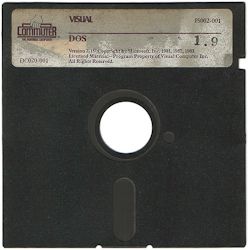
Welcome to Dos For All.
Dos For All welcomes your links, pages and most all general DOS information that might be of interest to the Internet media. Posting types that are accepted, are for most any files, documents and photos that relate to MS-Dos, FreeDos, Dr-Dos, basic Dos or most any 16bit legacy software. Both simple and technical material are OK.
- Details
- Written by tedfred
What does DOS stand for?
Disk Operating System (abbreviated DOS)
 Way back when (in the 70's) DOS was an operating system that lived on a floppy disk. The Apple II, the Tandy TRS-80 models 1, 3, 16 and many other computer manufacturers of that time, used a type of DOS. The "DOS floppy disk" had to remain in the computer's drive for the system to stay working. (thus DOS "Disk Operating System") Parts of the OS would be retrieved from the DOS disk from time to time as needed. If you removed the DOS disk, the system would most likely hang or crash. So, a second and third floppy drive would be used for data and programs.
Way back when (in the 70's) DOS was an operating system that lived on a floppy disk. The Apple II, the Tandy TRS-80 models 1, 3, 16 and many other computer manufacturers of that time, used a type of DOS. The "DOS floppy disk" had to remain in the computer's drive for the system to stay working. (thus DOS "Disk Operating System") Parts of the OS would be retrieved from the DOS disk from time to time as needed. If you removed the DOS disk, the system would most likely hang or crash. So, a second and third floppy drive would be used for data and programs.
Newer DOS versions like MS-Dos, Dr-Dos ,IBM-Dos, FreeDOS and others can live on hard drives, CD's, Flash-Drives and will continue to work correctly without the need for a "DOS floppy disk".
In today's world a highly upgraded version of DOS lives mostly on CD ROM drives and USB flash drives. ( More articles with DOS on USB flash drives as we find them )
Page 2 of 3
